Archive
What’s eating all my bandwidth?
A problem becoming more freqent these days, is web rich content being deliver ed via virtual desktops, XenApp or even XenDesktop. The problems and symptoms are simple, network links displaying as maxed out and the unfortunate users on the same site reporting poor performance.
ed via virtual desktops, XenApp or even XenDesktop. The problems and symptoms are simple, network links displaying as maxed out and the unfortunate users on the same site reporting poor performance.
The biggest issue is the sample times reporting tools like edgesight and network monitoring tools like netflow will provide you. When edgesight is only sampling the users counters every one minute, its very easy for a user spike to get missed. The pause still happens but we get no report of it.
Having been through this scenario, time and time again, the quickest route to resolution is always to identify the users activity causing this issue and replicate it in an isolated environment. I’m releasing the application I’ve developed for issue to aid in this task, in hopes it will provide some additional support for a struggling admin out there.
I’ve called the tool watcher2, this utility has been designed to sit at the top of a users session and provide feedback based on the amount of bandwidth they are consuming in their session.
When the combined session bandwidth to and from the server reaches either a yellow threshold or red threshold the colour of the text in the watcher changes. This indication is to allow the user to note what they are doing at the time to create these spikes.
once the problem can be recreated, it can fully diagnosed by diving into the ICA channels with tools such as SMC console.
How does it work?
The tool finds your username in the performance monitor counters for session bandwidth, once it finds this entry it reads your performance monitor data once every second and reports on it.
what do the values mean?
All values are in either Kilobits per second or Megabits per second.
In = Traffic from the client to the server, this may spike during large copy / paste jobs or copying data from a usb key to the session:
Out = Traffic from the server to the client, mainly audio or video traffic causes this to spike.
Total = Total traffic from the session up and down.
Can I Configure it?
Two thresholds are available, a yellow warning and a red warning, currently . These default values can be written to HKCU\software\sessionmonitor or HKLM\software\sessionmonitor. E.G:
Does it have any dependancies?
Yes, .net framework 2.0
How do I launch it?
Allow the user to run it manually, or stick it in their startup folder.
Where Can I download it?
The users MUST be in the local “Performance Monitor Users” group on a terminal server.
Can I get more information into the tool?
Contact me directly and I’ll gladly tailor it to suit.
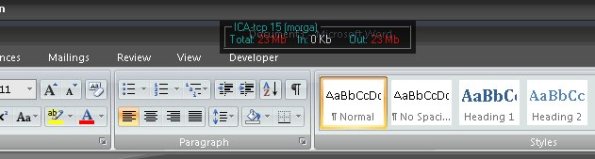





Recent Comments